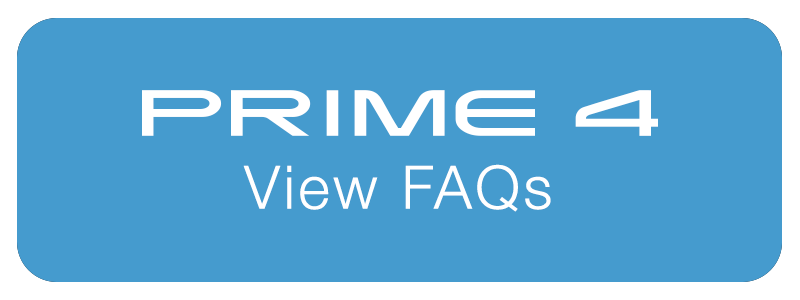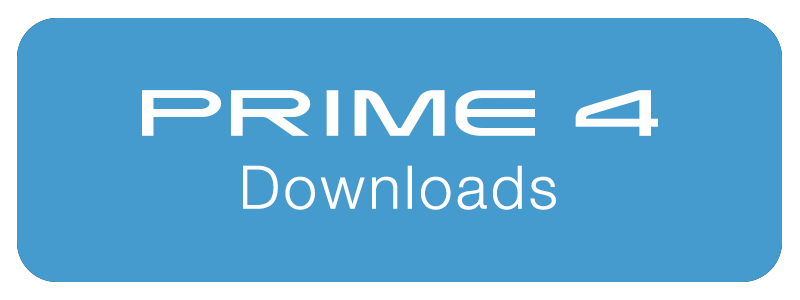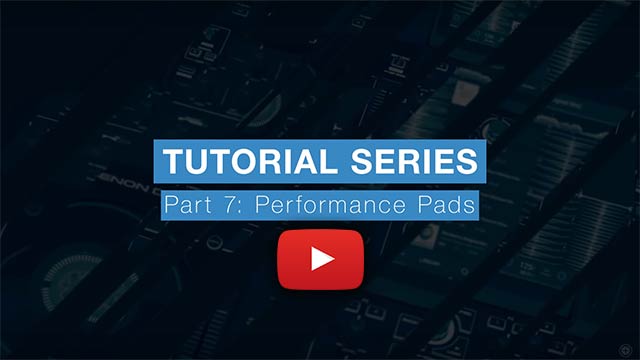Getting started with PRIME 4
Welcome to the ultimate PRIME 4 resource center, your one-stop guide to getting started with PRIME 4 right from the very beginning. Whether you are looking to find out more before you buy or, have a brand new PRIME 4 waiting to be explored, this is the place for everything PRIME 4.
If you’d like to discuss PRIME 4 related topics with other owners, then why not check out the PRIME 4 section of our forum? To ensure you get the best from your PRIME 4 always make sure you keep the firmware up to date, this is available from our downloads page.
If you’d like information on upgrading the firmware inside the PRIME 4, please refer to our helpful firmware upgrade instructions here.
PRIME 4 Top Tips videos
As well as our more in-depth video tutorial series below, we've got a growing number of short videos that answer some of the basic questions you might have while owning your PRIME 4.

Install, Format and Transfer Music onto PRIME 4’s Internal SATA Drive
A step-by-step guide on how to install an HDD or SSD SATA drive into the PRIME 4, format it correctly for use and then transferring music across to it, using Engine Prime.

How To Create a Backup of the Engine PRIME Database
Learn how to create a backup of your Engine Prime collection on both your computer and also a removable media device.
PRIME 4 video tutorials
Our 14-part video tutorial series below takes a deep-dive into the features and operation of the PRIME 4 Standalone DJ System, while our extensive FAQ section covers a vast selection of answers to the most common questions asked. You will also find a download to the user manual (above) for those who like to go cover to cover before you switch on.

First Steps with PRIME 4
Perfect for those looking to get a broad overview of the PRIME 4 and how to connect the unit up and get started.

Get Your Music into PRIME 4
Learn how to connect your media sources, import rekordbox® drives and discover just how powerful PRIME 4’s onboard analysis is.

Mixer Functionality
Get the full lowdown on the PRIME 4 mixer section from crossfader adjustment, gain control, EQ, FX and audio monitoring.
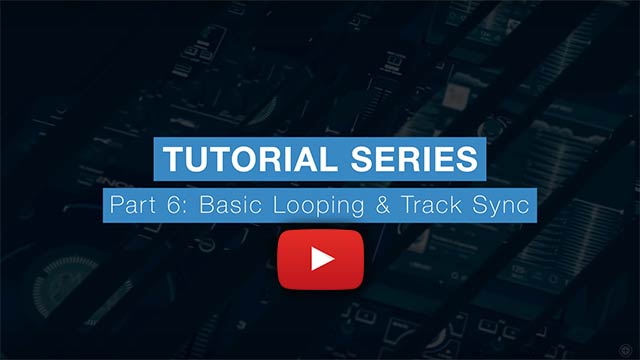
Basic Looping and Track Sync
Learn how to engage, adjust and release the loop function as well as the BPM sync function.
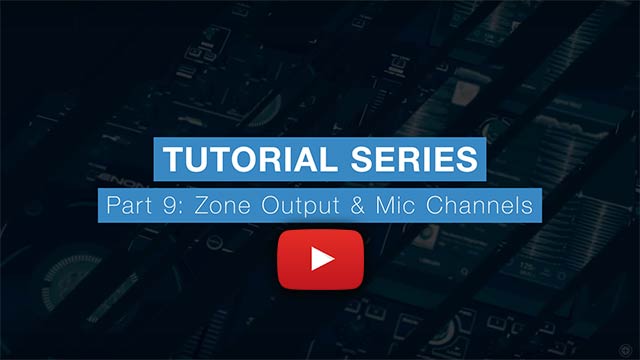
Zone Output and Microphone Channels
Find out about the unique Zone Out feature, how to load and control your music, along with a complete run through of the two dedicated microphone channels.

Exploring PRIME 4's DJ Effects
Learn all about PRIME 4’s 14 high-quality effects taken directly from our flagship X1800 mixer.